How To Create A Successful Mom Group on Facebook
Link to photo: https://unsplash.com/photos/Z_t6gnbLmXA
It takes a village to raise children. For some of you, you were lucky to be born into a village that helps you take care of your children. But for those who don't have one, you can always build a virtual village to help you by creating your own Facebook Mom Group. Facebook currently has 2.8 Billion users ( and still growing) worldwide. All you need to start is to have a Facebook account. If you don't have one, don't worry, you can create one for free! If you already have an account, we'll walk you through some easy steps to get started, from creating your mom group to growing it. And for sure, you'll be able to develop your community of like-minded moms to help each other navigate the tricky waters of raising your kids.
1. Determine Your Group's Purpose
Before you click the "create group" button on Facebook, you'll need to figure out your page's purpose. You'll answer this question: What's my group all about? This question is essential because once you know what your group is all about, you'll be able to attract right-minded moms like you to interact with.
To help you determine your purpose, it might help if you asked yourself the following questions:
- Is there a specific subject on parenting you want to focus on? Or is it a more general topic?
- Which part of being a mom do you want to focus on?
- Do you want your group to be local? Or do you want to be open to everybody regardless of geographical constraints?
- Do you want the group to be private, or can anybody join?
To help you feel inspired, here are some Facebook pages you can draw inspiration from. These successful Facebook groups have members in the hundreds and even thousands.
- Parents Helping Their Teen children's Mental Health
- Message For Our children
- Positive Parenting
- Raising Teenage Girls is Hard
- Difficult children, a Group to Support Moms. You're Not Alone!
- A Proud Parent of Son or Sons
- Parents with Plus Size Children
2. Create Your Facebook Group
Now that you're clear on your purpose, it's time for you to create your group. Don't worry if this is the first time you'll be making your group. We'll walk you through the steps.
- Create your Facebook group by clicking on the "Group" icon on the left sidebar of your Facebook. Choose "Create a New Group"
- Fill out the basic information on the page. Put your group name, friends you want to invite, and your group's privacy settings (Public or Private). A public group means anybody can join your group, while a private group needs your permission to enter the group.
- After selecting your group's privacy settings, hit "Create."
- You've successfully created your new Facebook Group!
3. Make Your Group More Attractive
Now that you've created your Facebook group, you want to do a few more things that can make it look more attractive and easy to join.
You'll see a prompt to fill in your group details on the right sidebar. You don't have to fill in all, but it's ideal if you do. You can fine-tune many things under the "Admin" tab, but for now, let's do two of the most basic yet important features.
- Add a cover photo. The cover photo will set the tone of how the group appears to your potential members. A picture is worth a thousand words, so you want to put something that reflects the group's purpose and personality. The ideal cover photo size is 820 pixels wide by 462 pixels tall. You can easily convert your image to this size using Paint in Microsoft and Preview if you use a Mac. You can create your own photo or go to free sites like Unsplash and Pexels to choose from hundreds of free images.
- Add a group description. You'll have up to 3000 characters ( between 400-700 words) to explain what your group is about. You can also use this space to write important information you want your entire group to know, like the dos and don'ts of the group.
4. Let Other Moms Know You're There
Now that you've successfully created your group and added the details, you now need to promote your group so you can start to grow it. There are a couple of ways you can effectively do this:
- Invite your friends and family. The best audience is the ones you already have in your circle. Add your friends and family to your group by clicking on the "invite members" on the right panel of your group home page. Check the names of the friends you want to invite to your group. When they click approve, they'll automatically be added to your group.
- Request your friends and family to promote your group. Another great way to use your existing network (i.e., your friends and family) is to ask them to post your Facebook group to their page to let their friends know your group is there.
5. Engage, Engage, Engage!
The key to success is to be consistent in your posts. In the beginning, you might not see many posts from your community members, so you'll need to start conversations regularly. To start, you can post one or two posts a week.
A good strategy is to create a template (you can download one from Alfred Lua) to schedule all your posts. You can use Facebook's scheduling feature to ensure those posts are live on your chosen dates.
It also helps if you respond to all the posts ( at least in the beginning) your community members make. Responding makes them feel heard, and it encourages them to post more.
A pro tip is you don't have to limit your posts to just words. Use photos and even links to videos to give valuable information and content to your group members.
6. Hosts Events
Make your Facebook group an exciting one by hosting events. Events are a fantastic way to get your community members involved and interact with each other. There are loads of things you can host. Some suggestions are:
- Live tutorials ( for example, how to do your children's hair)
- Having an expert give a talk and allowing members to ask questions
- Discussions and conversations about different parenting topics
- Classes
- Auctions
You don't have to limit your Facebook events online. If you live in the same area as your members, you can schedule a meetup event and have a coffee, casual lunch, dinner, or even a picnic.
Once you've everything planned out, you can now create the event on your Facebook Page. On your group homepage, click on the event tab and fill in the details on occasion. You can even put an RSVP on the event so you can have a general idea of how many people to expect.
7. Enforce Group Guidelines and Moderate Posts
As your group grows, you'll want to make sure your group remains a safe space for your community members. And you can do this effectively in two ways:
- Moderating posts. Later, you can assign group moderators to help you with this task, but when your group is still growing, you can do this task by yourself. You can go to "Group Settings" and set group permissions. You can set it for posts to be approved by moderators before they can be posted on the site. You can also moderate posts that are getting too hot to handle by turning off comments for those posts.
- Enforcing Guidelines. If you see posts that have violated your group guidelines, you may want to remove those posts. So be sure to be clear in your procedures regarding what types of posts are not tolerated in your group.
8. Have Fun!
It takes time for a community to grow. Sometimes it'll take months, and sometimes years. For sure, your community will grow over time. But it doesn't matter if you have ten, 100, or 1000 group members. The important thing is everybody is interacting with each other, and you are building that sense of community with whoever is in the group. So don't forget to have fun while you're growing this community.
You've Taken the First Step in Creating a Village
Congratulations on creating your village! The list above is not exhaustive, but it's enough to get you started in your exciting journey of discovering like-minded moms who're also looking for a village to join them in their journey of raising their children.
Join Our FB Mom Group: Parents with Plus Size Children